Create a task
ØAt the point in the media processing flow where you want to create a task, click +:
ØIn the right pane, select a task type, for example Convert image.
ØGoing to try this
Store outputs
ØStoring outputs enables you to download or display an asset through a rendition link. Storing outputs is optional.
To store outputs:
ØOn the media processing flow page, on the canvas, select a task and, in the right pane, click the Outputs tab.
ØClick the Store output toggle switch to make it active and then click New link.
ØIt show add I already have added so it is showing edit
Intent of the rendition link
ØNone
ØDownload - save the link to your device
ØStreaming - view the link online
ØWhenever you like to see you can find our new task




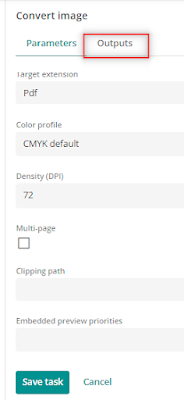












No comments:
Post a Comment