Option lists
ØIn Sitecore Content Hub™, an entity is defined by its properties and relations. Entity property types include string, boolean, integer, and so on.
ØAn entity property can also be an option list, which is a limited list of possible values for a property.
ØWith an option list, the hierarchical structure is defined in the data whereas with a taxonomy the data is associated with a hierarchical structure. This means that using an option list results in a smaller, less complex dataset, quicker loading times, and better performance because the graph does not need to load extra information (such as relations).
NOTE
You can only delete an option list when it is not used within the domain model.
To create an option list:
ØOn the menu bar, click Manage
ØOn the Manage page, click Option lists.
ØOn the Option lists page, click + Option list.
OptionList Page
In the Option list dialog box, select the type of option list you want to create:
Hierarchical: creates an option list where you can build a hiearchical structure of items.
Flat: creates a flat option list with all items at the same level.so it won’t have the structured level.
ØCreate a new Option list
ØChoose the type
ØAdd items in the option list
ØThe same way we need to follow for creating item for Flat list.
ØAdd this list with any of the scheme
ØOnce you clicked the New member the popup will come
ØGo to the asset page
ØGo to the added Option list
ØAfter selecting the values in Option list




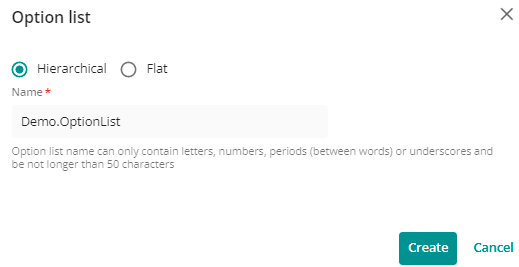

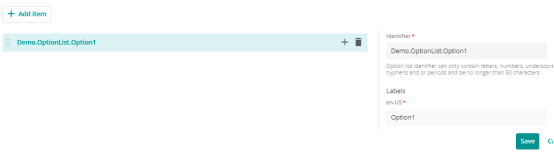








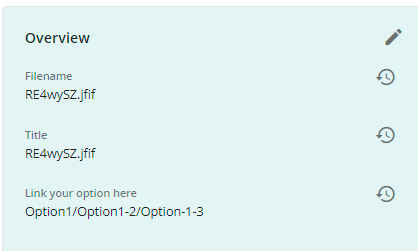



No comments:
Post a Comment