ØAs a superuser, you can manage all entities within your Sitecore Content Hub™ solution from the Entities page.
ØEntities are grouped according to their entity definition. It is from this page that you manage the domain model and taxonomies.
WARNING
ØOnly experienced superusers should modify entities as changes may cause unexpected system behavior or system instability.
How to create a new Entity?
ØOn the menu bar, click Manage
ØOn the Manage page, click Entities.
ØThis is Entity listing page
Entity definitions
ØEntity definitions allow you to create a data schema, also known as a domain model.
ØThe entity definitions contain properties on their own and sub-definitions in property definitions and relation definitions. Property and relation definitions define potential properties (type, names, and so on) and possible relations between two entities (cardinality, name, and so on).
ØEntity definitions store the property and relation definitions (members) in one or more member groups.
Relation diagram
Tree view
ØFor a visual overview of how entity definitions are related, from the Manage menu, go to the Entities page, click and switch to Tree view .
ØView of Demo.Arul is mapped with M.Asset.
ØView of M.Asset type
Entities list
ØClicking on an entity displays the Entity list.
ØIn the following example, the M.Asset entity list is opened and shows all the asset entities.


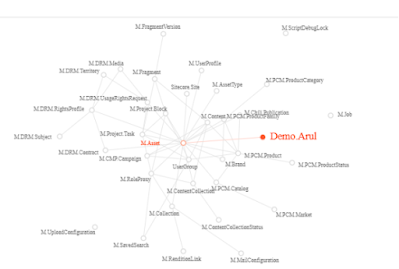






No comments:
Post a Comment