How
should I modify the above page?
Ø The page is loading from this file
Ø We
have to add our new component here.
Ø open
new terminal in your visual studio code and run this command
jss scaffold
Myfirstcomponent
Ø
We can see the our new component files
in three sections.
Declaring
fields
Ø We can see the fields couple of fields here
Defining
field values
Arrange
the html with fields
Ø
You can see the html structure here
and we can update it.
Special note:
Component name is case sensitive. We should use
the same name in en.yml file.
Ø
Refresh your localhost for verifying
changes
I
like to create more pages here, what should I do?
Ø
you can add your new placeholder
here,

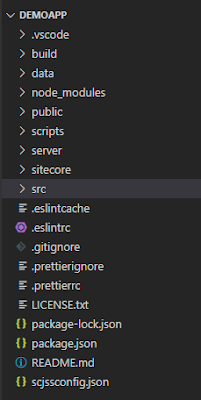










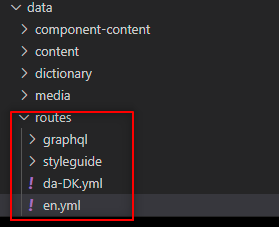






No comments:
Post a Comment