Everyday content authors are working with Sitecore contents . As a backend developer we need to give the validation rules for all the required fields. let’s see where we need to define and how to use it?
The validation options
Ø Validation options are available
in the Validation Rules section of
the data template standard values and template field definitions. Sitecore
comes with a set of default validation options as described in the following
table.
Ø For demo I have updated the
validation for one field in template.
Ø Go to your template field and
Validation section
Where do I set and see my
validation error?
Quick
Action Bar
Validation
issues appear in the Quick Action Bar on the left in Content Editor
Validation Button
Validation issues appear when the user chooses the Validation command from the Proofing group on the Review tab, and when the user invokes a transition to a workflow state, which includes the workflow validation action.
Validation Bar
Validation
issues appear in the Validation bar on the right in Content Editor
Workflow Validation Rules
Experience Editor View
%20(1).jpg)


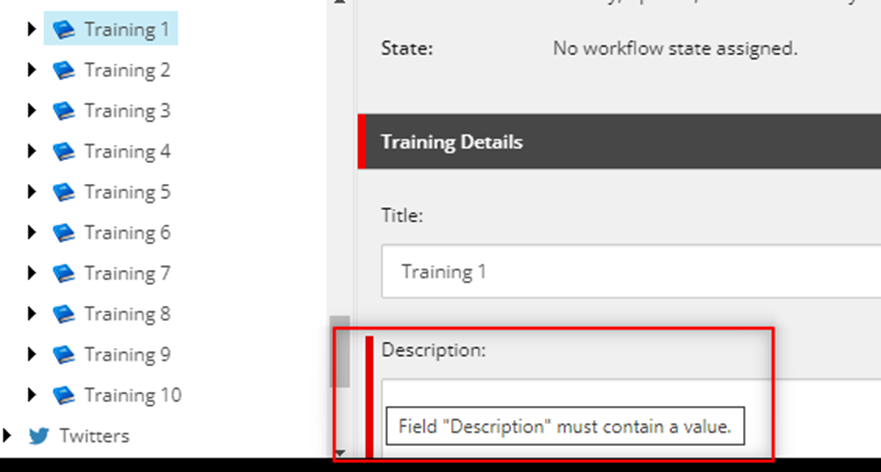





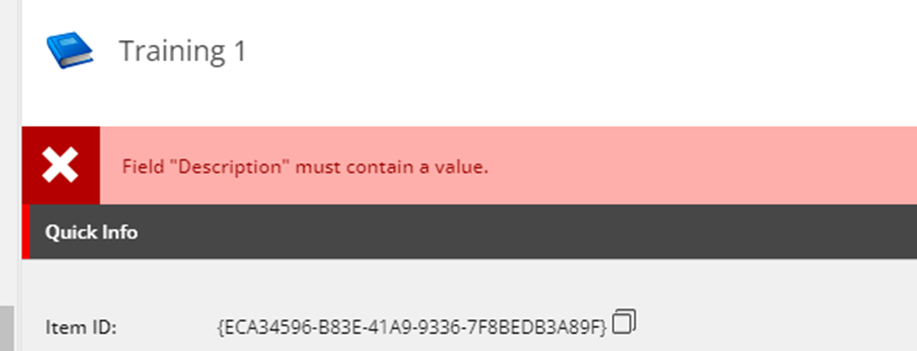





No comments:
Post a Comment