Page-specific theme
Use case:
I have a use case there I need to apply the theme only for my page not for all the pages in teh site means need to apply themes on one schema.
My client asks me to do the themes changes in Asset page.how should I do that?
The page-specific theme is a feature that forces a theme on a page, regardless of the applied default or user theme. This theme enforcement lets you apply a more suitable theme to pages that might not render properly using the default or user themes.
To enforce a page-specific theme:
ØOn the menu bar, click Manage .
ØOn the Manage page, click Pages.
ØSearch and select the page to which you want to apply a specific theme.
ØOn the selected page, click the Info tab.


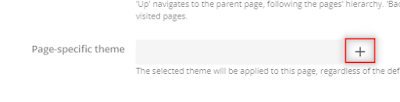





No comments:
Post a Comment